I
posted recently about the labyrinth my workshop built at FGC Gathering this summer. I promised I'd post a detailed how-to; here it is!
Part I: Laying it out on paper
First, draw the seed pattern. I used this seed pattern, but modified:
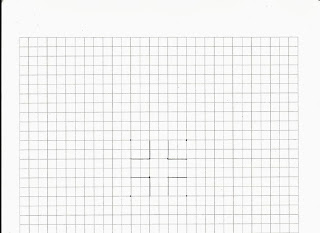 |
| Original seed pattern |
I wanted fewer right angles, but still the suggestion of a heart shape in the middle from having some right angles. Here is the modification:
 |
| First modification to seed pattern |
However, if you create a labyrinth just from this, you end up with too many choice points, and not a simple, straightforward labyrinth. (Go ahead and try it without this next step; you'll see.) So, I added a line:
 |
| Modified seed pattern |
First connection:
 |
| One connection |
Second connection. Basically, the connections always go from the next unconnected point on one side to the next unconnected point on the other:
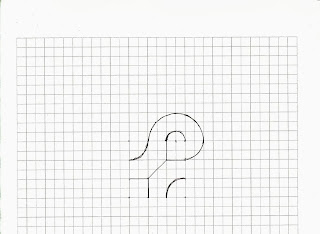 |
| Two connections |
Third connection:
 |
| Three connections |
Fourth connection:
 |
| Four connections |
Fifth connection:
 |
| Five connections |
Sixth and final connection:
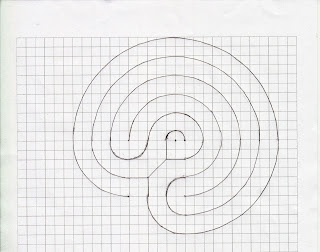 |
| Six connections (all connected) |
Next post: how we laid this out on the grass!
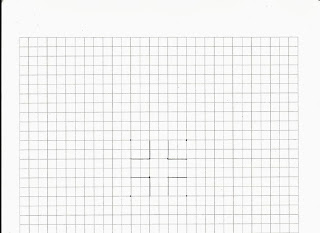



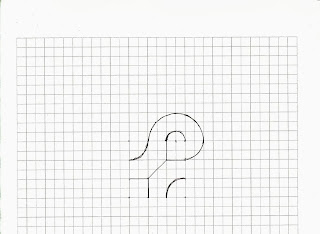



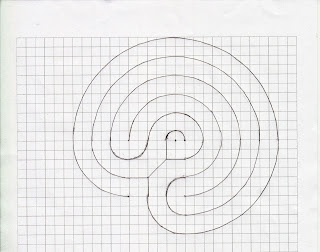
No comments:
Post a Comment